categories
And I'm the person many entrepreneurs go to for Pinterest Marketing questions.
So if you've ever been stuck trying to figure out how to use Pinterest for your business, I've got the answers. Browse through my blog posts or subscribe to my YouTube channel to get the inspiration you need to rock Pinterest. And when you're ready, go grab my FREE SEO training- that's the most important Pinterest skill you can learn for success.
I'm Sarah
Mini Course: Things You Need To Market Your Biz on Pinterest
freebie
Join The Newsletter
How to Read Pinterest Analytics
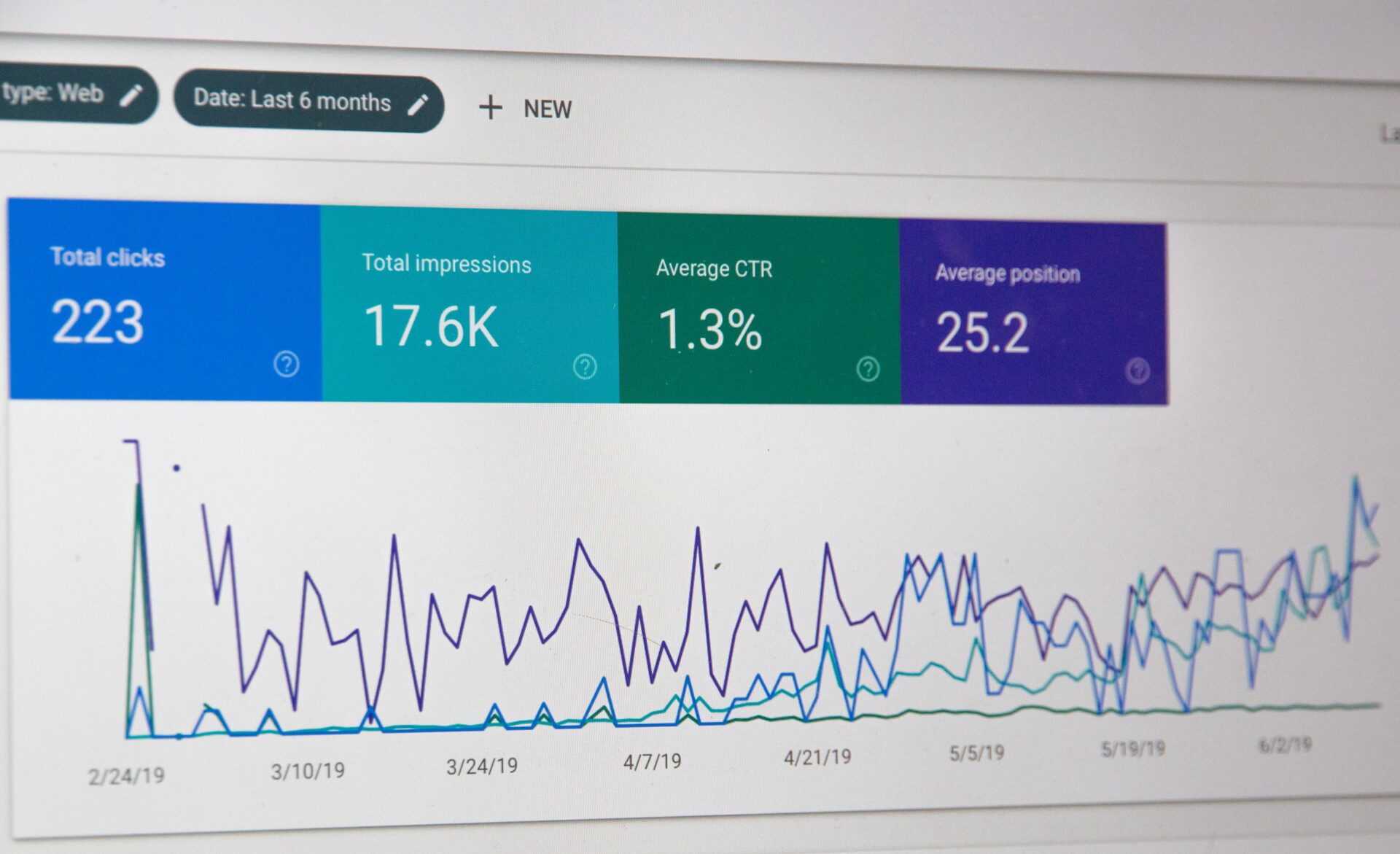
October 6, 2021
Share the Knowledge!
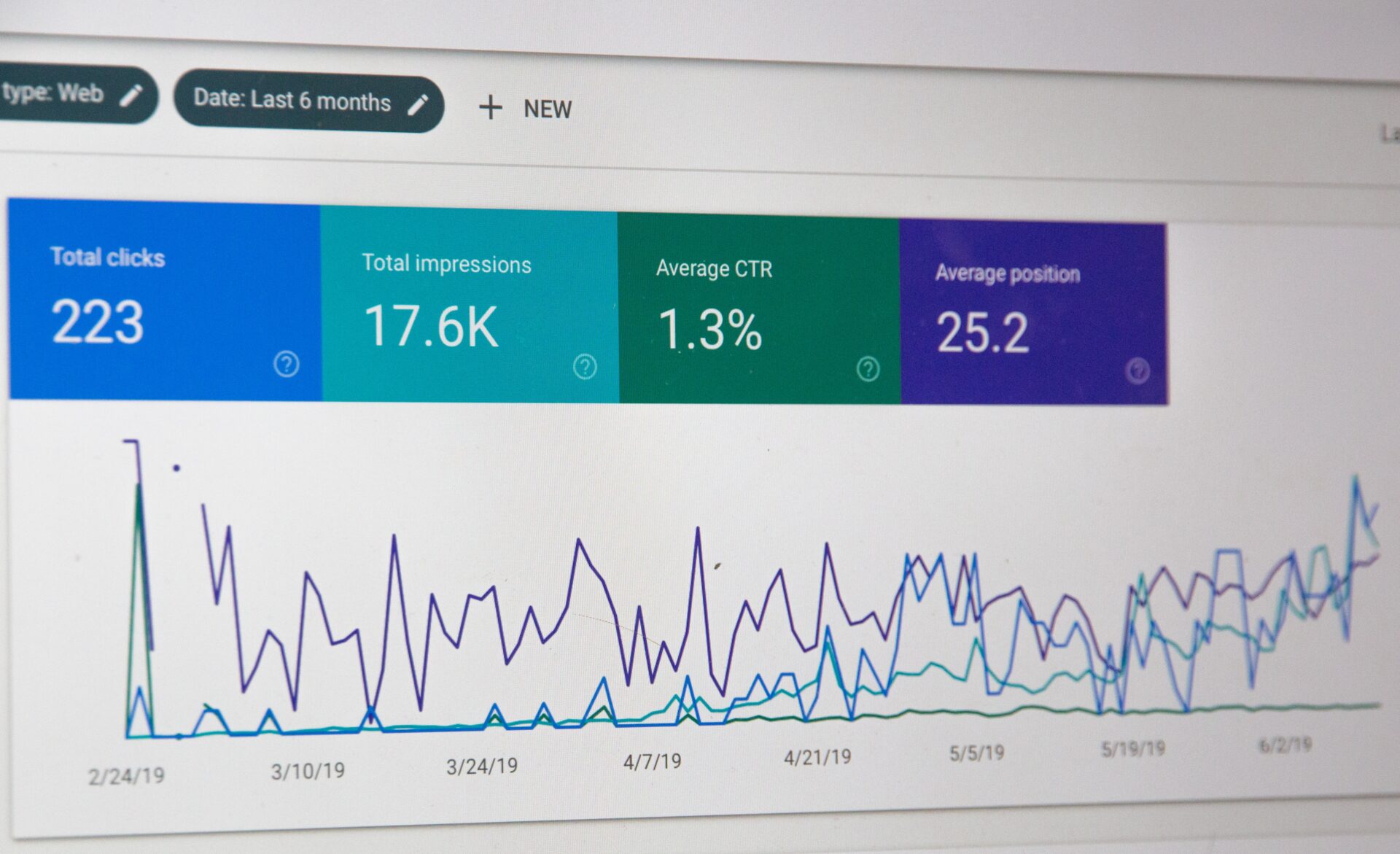
Let’s talk about how to understand Pinterest analytics. There’s two very different ways of reading Pinterest analytics. The first one is an overview of your entire account while the second it is a more focused view of your content.
Now you might be thinking wait a minute, Sarah, an overview of my account is my content. You’re not wrong, but that overview is also going to include anyone else’s content that you may have pinned to any of your public boards. So that means you would be reading analytics for pins that you created for your content as well as pins you have saved that go to other people’s website.
So let’s dive into exactly how you read Pinterest analytics when all you really want to know is how YOU are performing on the platform.
First let me give you an example of what it looks like to have an overview analytic reading. I’m specifically looking at impressions on this account. Impressions are how many times a person sees your content on their screen. Notice the overall impressions are over 21,600. Do you also see how the data seems to be all over the place? BTW: seeing fluctuations is very very common in Pinterest.
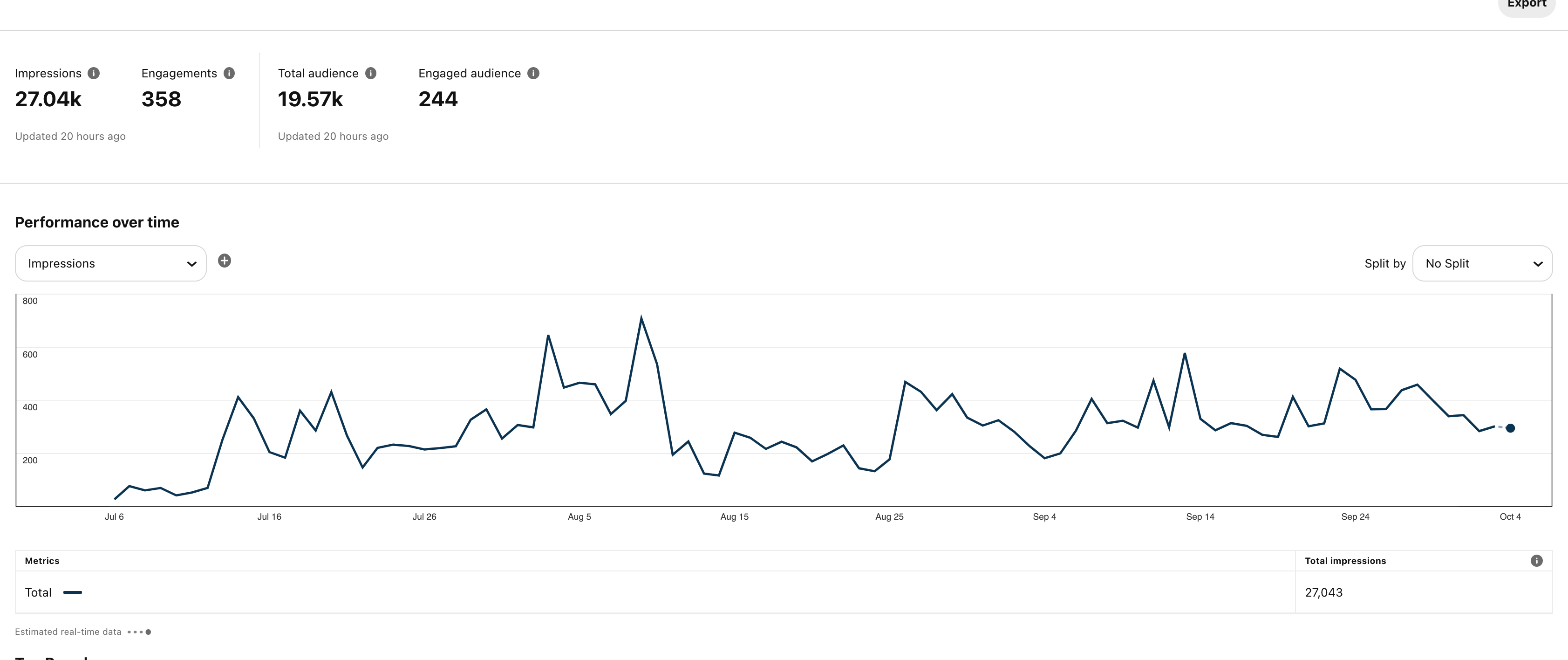
Now look at the same account under different parameters. See the difference? We only have 14,000 impressions but we see a pretty steady growth. Remember I did say it was common to see ebbs and flows so we’re looking at an overall trend here.
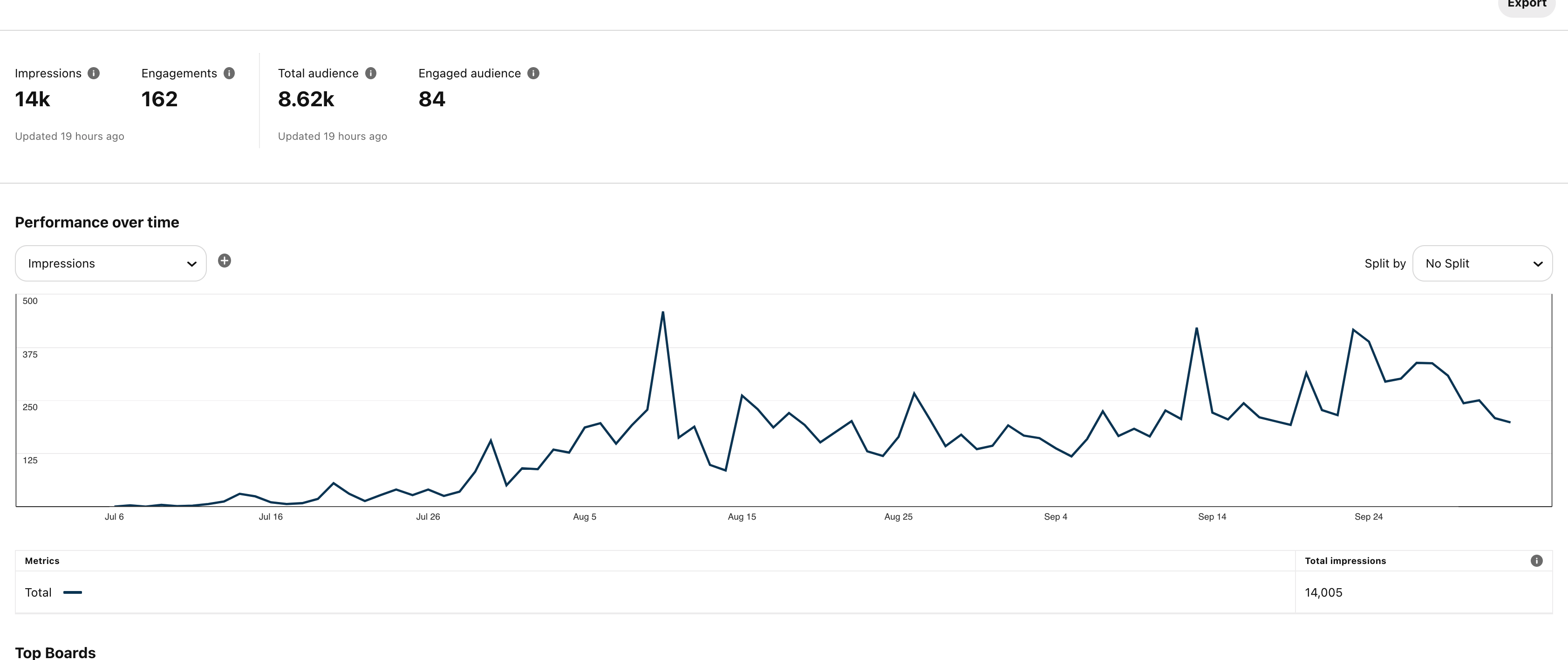
The difference in these two is that the first one measures both my clients content and content that we have saved from other people (that’s a strategy). The second is only measuring data from my client’s pins. So when we’re determining whether or not we are seeing growth on her account, we need to make sure that we are looking specifically at pins that link to her content
Now how do I do that? The answer is in the far left column of your analytics overview page. We want to make sure that certain buttons are clicked in order to eliminate data from other peoples’ pins. Check out the difference here.
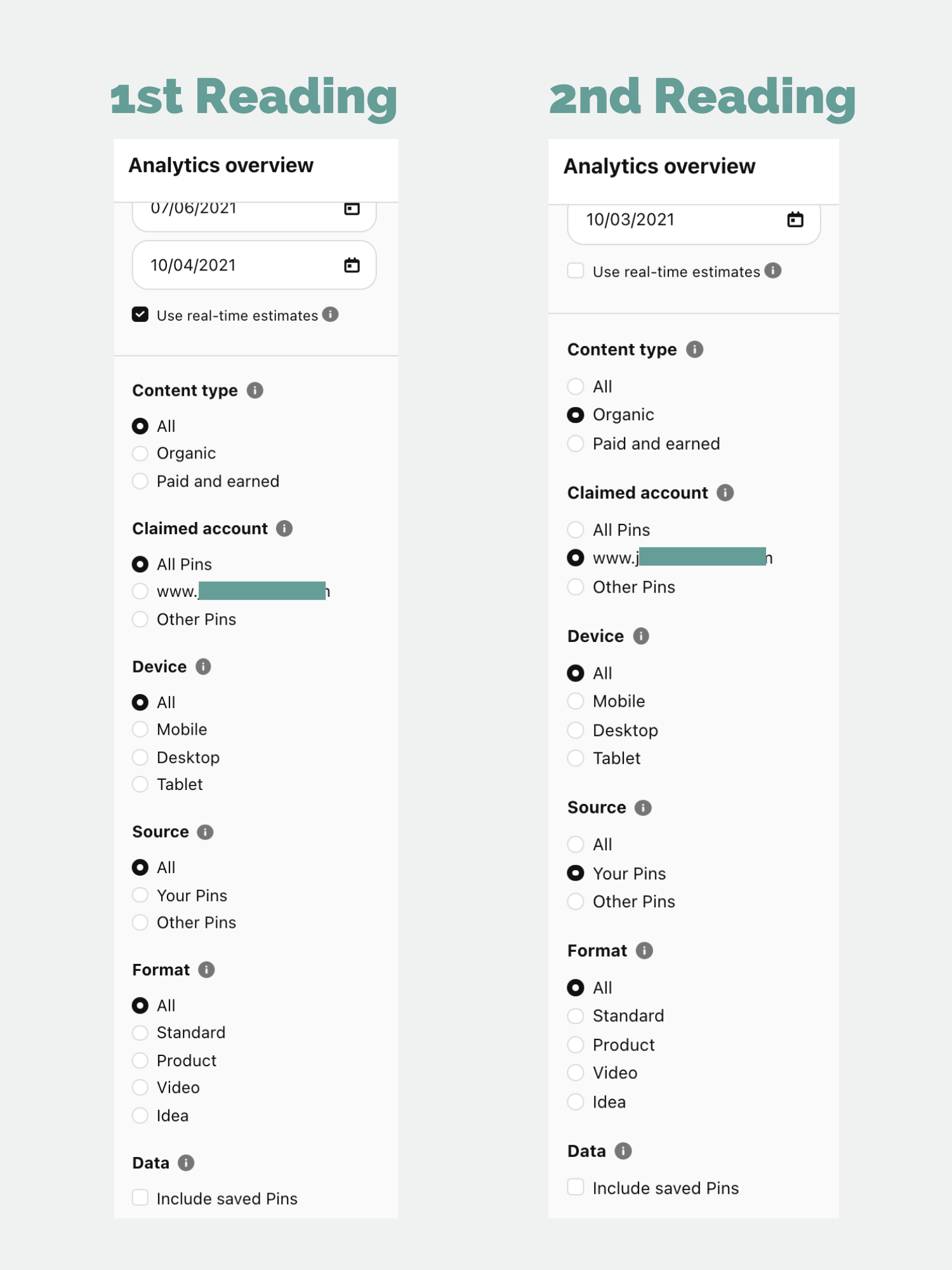
Let me explain these a little further
- “Real time estimates” is a prediction tool and can potentially inflate your data
- If you are running ads or have saved somebody else’s ad, you might want to filter those out by clicking “organic”
- By choosing your website as your claimed account you will only be viewing pins that link directly to your website. This is especially helpful if you have linked a social media platform such as Instagram to your Pinterest account as well
- The source is probably the biggest indicator of what is your content and what is other people’s content. I always like to make sure I’m looking at only my client’s pins when I’m giving analytics reports
I hope this has given you some clarity on how to read your Pinterest analytics so you know exactly what your traffic looks like. If you’re not happy with your analytics it might be time for an audit on your Pinterest account. This is where I’d take a very deep dive into the back end of your Pinterest account and look for ways to improve it or troubleshoot problem areas. Right now this service is just under $100 and is so beneficial in keeping your Pinterest account healthy and growing. For more information check out my services page here!
– Sarah

Learn to Read Pinterest Analytics for Only Your Pins

categories
And I'm the person many entrepreneurs go to for Pinterest Marketing questions.
So if you've ever been stuck trying to figure out how to use Pinterest for your business, I've got the answers. Browse through my blog posts or subscribe to my YouTube channel to get the inspiration you need to rock Pinterest. And when you're ready, go grab my FREE SEO training- that's the most important Pinterest skill you can learn for success.